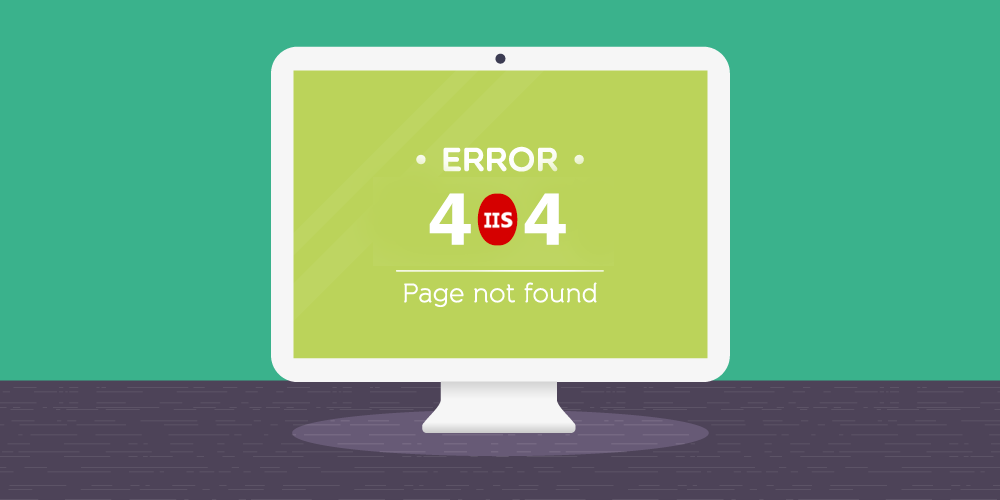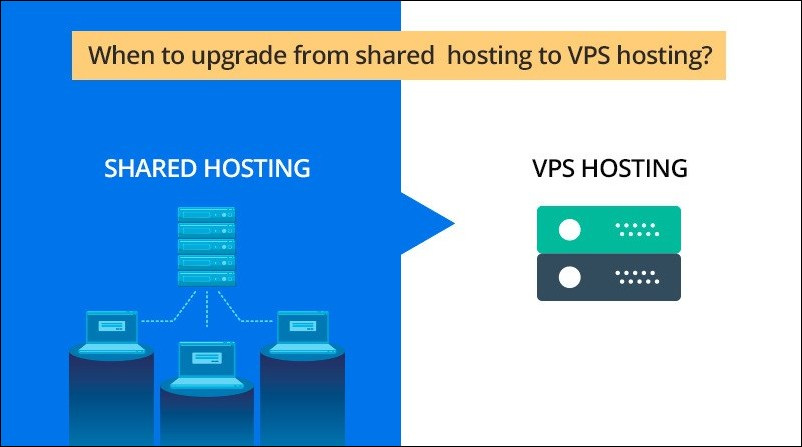You may trouble with the following HTTP Error 404.3 if ASP feature not installed in IIS 7/7.5/8/8.5/10 server.
HTTP Error 404.3-Not Found
The page you are requesting cannot be served because of the extension configuration. If the page is script, add a handler. If the file should be downloaded, add a MIME map.
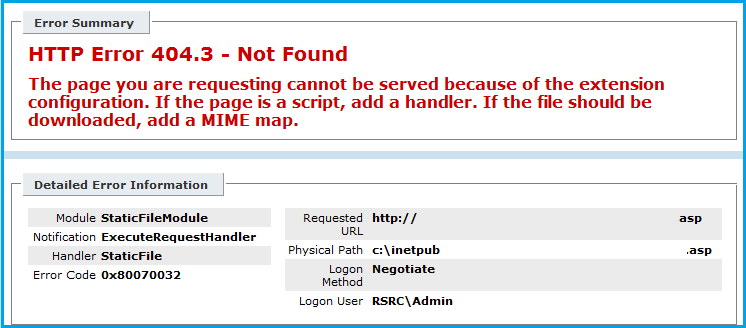
Causes:
- Probably a handler mapping is missing. Generally, the static file handler functions all content.
- The feature you want to use might not exist.
- The correct MIME map does not permit for the application or website. (Cautionary: Don’t create a MIME map for content that users shouldn’t download like .config files or .aspx pages)
- If ASP.NET not installed.
How to resolve HTTP Error 404.3 – Not Found
You have to install IIS sub-components from
Control Panel >> Programs and Features >> Turn Windows features on or off
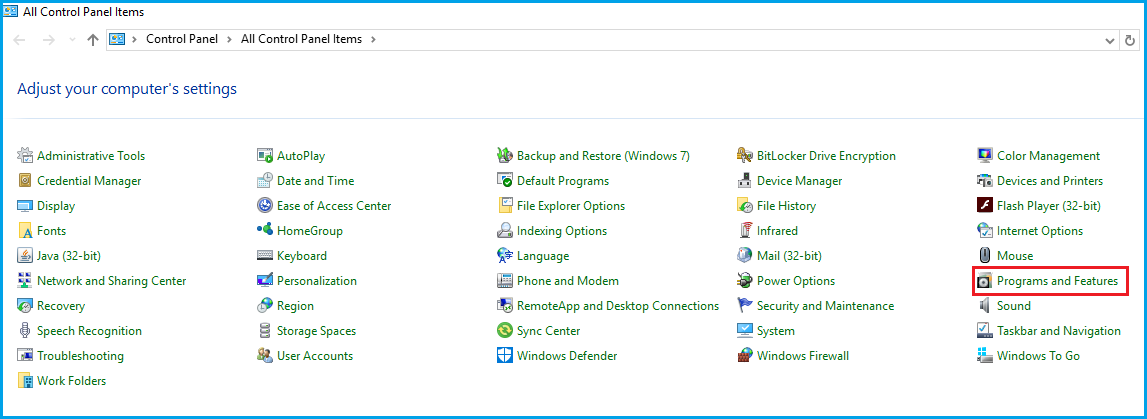
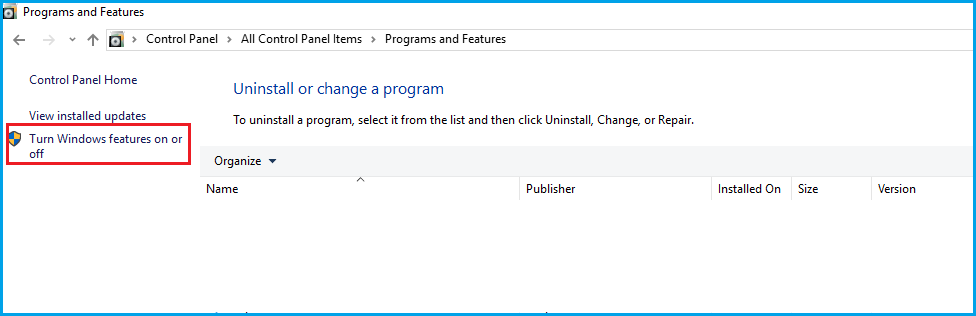
Internet Information Services >> World Wide Web Services >> Application Development Features
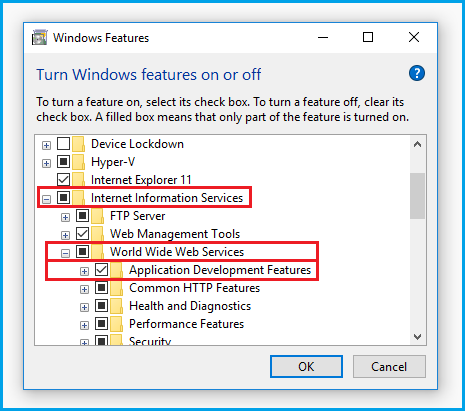
Then, you must have to check ASP.NET option. When you click on ASP.NET option ISAPI Filters, ISAPI Extensions, .NET Extensibility options will be selected automatically. Get confirmed, the specific version is checked. These selected options are separated into 4 and 4.6 in Windows server.
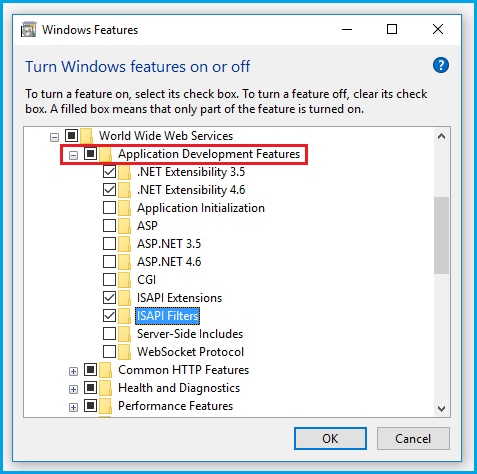
Run the following command from command line (cmd):
For 32bit (x86) Windows:
%windir%\Microsoft.NET\Framework\v4.0.30319\aspnet_regiis.exe -ir
For 64bit (x64) Windows:
%windir%\Microsoft.NET\Framework64\v4.0.30319\aspnet_regiis.exe -ir
Note: .NET framework version can be varied. So check firstly which framework version is installed in the %windir%\Microsoft.NET\Framework64 folder and run the command accordingly.
At last, check in IIS manager, that your application uses an application pool with .NET framework version.